

扫一扫,“购”惊喜

BX-6X is for MODBUS application ,easy to connect with mode bus industrial site
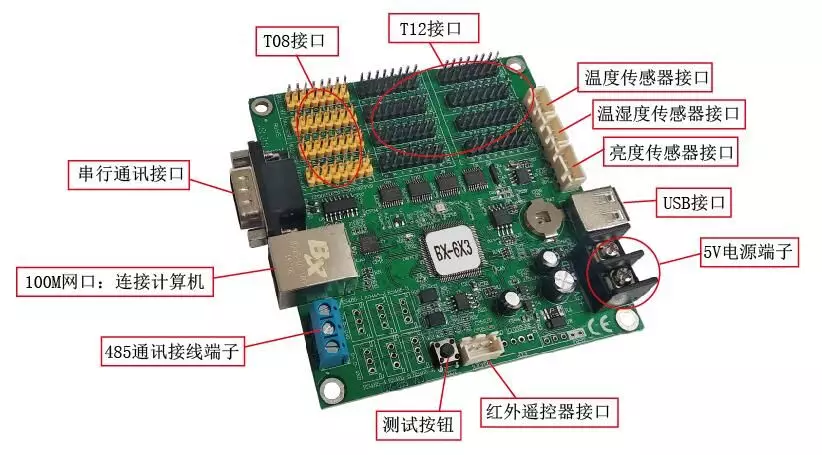
DCS is a computerised control system for a process or plant usually with a large number of control loops, in which autonomous controllers are distributed throughout the system, but there is central operator supervisory control. This is in contrast to systems that use centralized controllers; either discrete controllers located at a central control room or within a central computer.BX-6X series support MODBUS ,support DCS system ,display content is visual graphics configuration/class configuration software configuration.Easy to operate ,no need make secondary development;
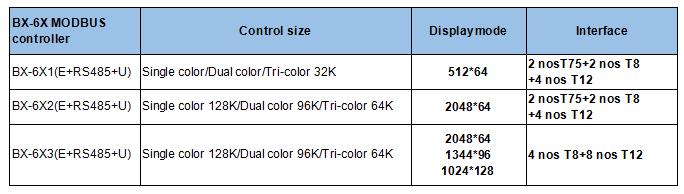
BX-6X MODBUS use manuel
1、Set screen Parameter
This tutorial takes BX-6X3 connect temperature sensor as an example. Please upgrade Ledshow TW2018 to V18.07.26.00 or above. After the connection is completed, Open the LedshowTW 2018 software and click on the menu bar's“Set”—>“Set screen parameter”—>enter password “888”Then enter into“Set screen parameter”Interface.Select controller type BX-6X3,and set other parameter
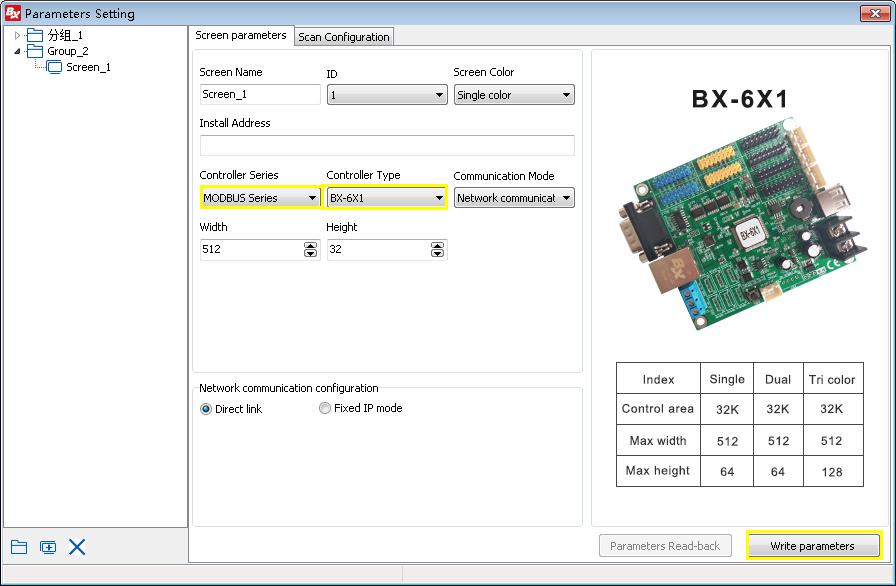
2、Network communication mode
Set ip, gateway

3、Scan setting
Press scan setting in screen parameter setting interface,choice the right scan,press set scan button”then the led screen will work
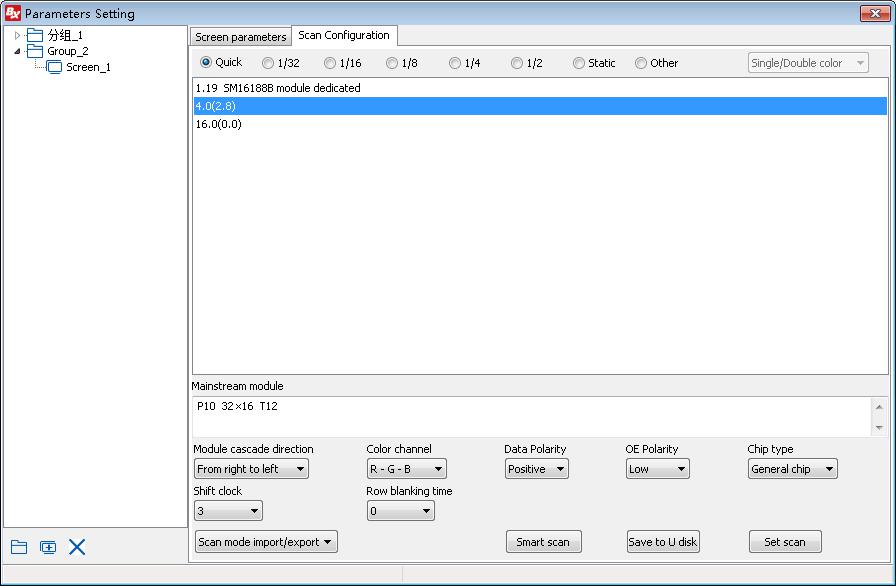
4、Add temperature sensor
First,click temperature sensor in sensor interface,add a teamperature area
in sensor interface,add a teamperature area
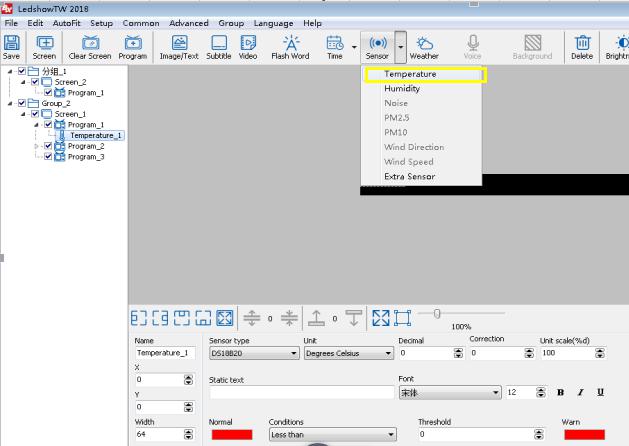
5、Set temperature area parameter
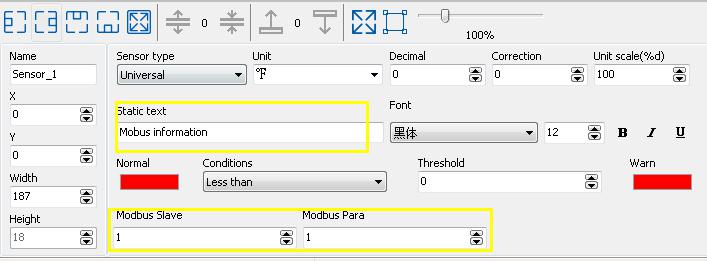
6、MODBUS setting
Choice “modbus setting in advanced setting menu“.
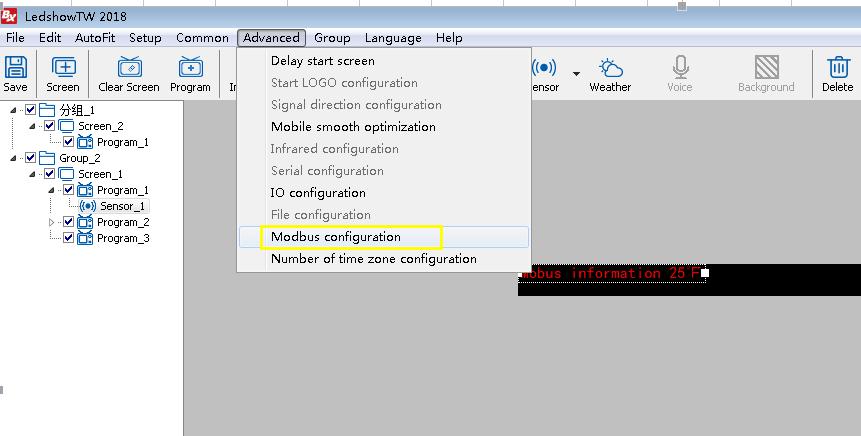
7、Set MODBUS property /strong>
Set parameters configuration data in the interface.
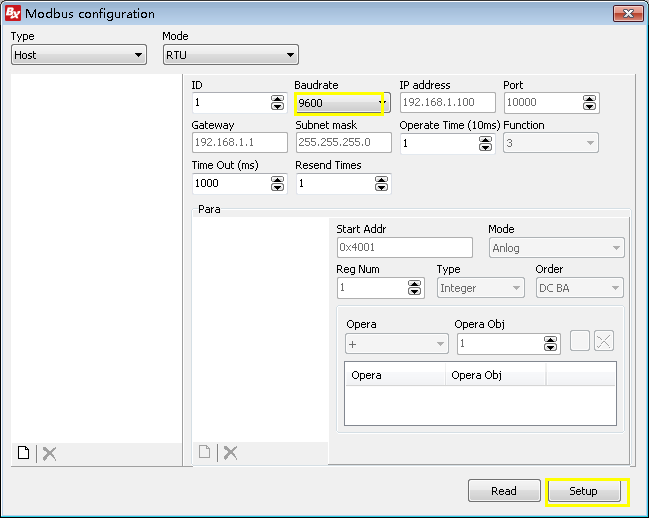
8、Send program
Press send after After editing Modbus‘s properties,then the temperature value will show on the screen.
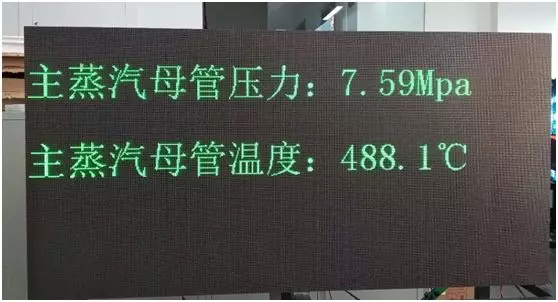
Floor 7, Tower 88, 1199#, North Qinzhou Road,Xuhui District,shanghai,China
Post Code:200233
Copyright (C) 2008 Shanghai ONBON Technology Inc. Web all rights reserved
沪ICP备08109710号 沪公网安备 31010402000803号